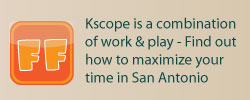Some of the most popular sessions at Kscope12 occur in the Hands-on Lab Classrooms. Based on the great feedback we received last year – one participant said “The hands-on labs were fantastic - having access to go over [a] topic from start to finish was worth the price of the conference alone!”- we have again gone with an extended lab format, with each lab at least two hours long.
Each lab has different technical requirements, so please pay attention to that note.
Ready to sign up? Log back into your registration here to select your classes.
Attendees will be limited to signing up for two classes initially, so choose wisely. If a class you would like to attend fills up before you are able to sign up, you will be able to wait outside of the classroom on-site for last minute openings.
Not registered yet? Sign up today before the slots are all filled!
Building .NET Applications with Oracle
Alex Keh, Oracle Corporation
Monday, 4:15 PM - 6:15 PM
In this hands-on lab, try out the latest features of Oracle Data Provider for .NET () and experience Oracle Database’s tight integration with Visual Studio. Step-by-step labs include: using LINQ, Entity Framework, WCF Data Services and OData; the integrated PL/SQL debugger in Visual Studio; ASP.NETweb application development; Oracle Performance Analyzer; best practices for performance; Using with TimesTen; and database event driven development techniques. Choose whichever topic interests you and work at your own pace. Lessons cover different levels of experience, including those for attendees who are new to .NET and Oracle, those who want to find out what's new, and those who are experienced users.
Technical Specs– You must bring your own laptop to this session. Minimum specs are:
- A recent laptop CPU (NOT a tiny netbook Atom CPU for example)
- 2+ GB of memory
- Ability to connect to a USB hard drive
- Install Virtual Box 4.0.4 or later - https://www.virtualbox.org/wiki/Downloads
- Any OS supported by VirtualBox is OK
Application Express
Oracle Application Express A-La-Carte Labs
Oracle Development Team
Monday, 2:45 PM - 4:15 PM
Wednesday, 8:00 AM - 9:30 AM
Abstract: The APEX Development Team will be on hand to guide you through a selection of different labs. Rather than specifying a single lab you can choose one or more labs based on what interests you most. Labs you can choose from will include introductory labs, interactive reports, websheets, dynamic actions, plug-ins, and charting.
Technical Specs– You will have the option to use a provided laptop or bring your own laptop. If you bring your own laptop, it must have:
- 4GB Memory
- 250 GB HD
Building Web Data Dashboards with Graphs, Pivot Tables, Hierarchy Viewers, and More
Oracle Development Team
Monday, 10:00 AM - 11:30 AM
Integrate Business Intelligence in your Web application the Fusion way. In this lab learn how Oracle ADF Faces Data Visualization Tools simplify building Web based data dashboards. See how you can help visualize data in meaningful ways for your customers. No need for prior Java knowledge.
Technical Specs– You will have the option to use a provided laptop or bring your own laptop. If you bring your own laptop, it must have:
- 4GB Memory
- 250 GB HD
Introduction to Oracle ADF - Building Your First Application
Oracle Development Team
Wednesday, 9:45 AM - 12:15 PM
Haven't tried your hands with Oracle ADF yet? Get your first taste of the development experience and get an understanding of the components used to build the new generation of Fusion Applications at Oracle. Build reusable business services with Oracle ADF Business Components, create cutting edge Web user interfaces with Oracle ADF Faces, and create reusable flows with the ADF Controller.
Technical Specs– You will have the option to use a provided laptop or bring your own laptop. If you bring your own laptop, it must have:
- 4GB Memory
- 250 GB HD
Developing an iOS Application with ADF Mobile
David Folk, Oracle Corporation
Wednesday, 1:45 PM - 3:45 PM
In this hands-on lab, learn how to create an Oracle Application Development Framework (Oracle ADF) mobile application that runs on-device as a hybrid application, using HTML5-based user interface. The session also covers how to access data from SOAP or REST-based web services and integrate with device services such as calendar, contacts, and camera through Data Controls. Participants will use JDeveloper to create this ADF Mobile application, and deploy/test the application on a mobile device simulator. Apple Mac hardware will be provided for the duration of the lab.
Technical Specs– You share a provided Mac laptop.
Oracle SQL Developer 3.1: Overview and New Features
Kris Rice, Oracle Corporation
Tuesday, 8:00 AM - 9:30 AM
This hands-on session provides users with a choice of areas to work in by providing a selection of shorter tutorial sessions. Whether you are new to SQL and PL/SQL or an existing SQL Developer user, there is something for you. Using step-by-step tutorials, you can choose to do the Overview, which covers the broad spectrum of features in the tool, or any number of shorter sessions that cover new SQL Developer 3.1 features, such as the Query Builder and the new DBA navigator. There are also sessions on PL/SQL editing and debugging and Unit Testing.
Technical Specs– You will have the option to use a provided laptop or bring your own laptop. If you bring your own laptop, it must have:
- 4GB Memory
- 250 GB HD
Oracle SQL Developer Data Modeler 3.1: Overview and New Features
Kris Rice, Oracle Corporation
Tuesday, 3:45 PM - 5:45 PM
Oracle SQL Developer Data Modeler supports logical, relational, and physical data modeling. In addition, it imports from a variety of sources and provides forward and reverse engineering of database structures. This hands-on session offers a number of short tutorials, very useful for those who are just starting out with Data Modeler. You learn to create a model and update the database from a model; you work with entity relationship diagrams and generate DDL; you export your designs to the reporting repository. SQL Developer Data Modeler 3.1 is tightly integrated with Subversion, allowing users to track changes to models and objects. In the session, you see how to place a design under version control and maintain a version history, and to use some of the shipped design rules.
Technical Specs– You will have the option to share a provided laptop or bring your own laptop. If you bring your own laptop, it must have:
- 4GB Memory
- 250 GB HD
Technical Specs – All BI/EPM Labs will be Bring Your Own Laptop sessions. Your laptop must have the following:
- Wireless capabilities
- OS (XP, Vista, Windows 7, Mac OS X)
- 512 MB RAM
- The ability to run Remote Desktop Connection (For a Mac install, the Remote Desktop client - - before the conference.
Building Analyses and Dashboards
Charles Elliott, Rittman Mead
Monday, 10:00 AM - 12:30 PM
In this hands-on lab, attendees will be taken through the new features in OBIEE 11g for building analyses and dashboards, including new graphing capabilities, mapping, OLAP-style analysis and dashboard prompts, using a relational dataset, and the most recent release of OBIEE. No prior knowledge of OBIEE is required, and by the end of the session, delegates will be able to create basic reports and dashboards using the new analysis and visualization capabilities of the tool.
An Intro to ODI in the Hyperion Environment
Matthias Heilos, 123OLAP
Monday, 2:45 PM - 5:15 PM
This lab covers the architecture and fundamentals of working with ODI in the context of EPM applications. Our exercises will focus on building dimensions and loading data for Planning from relational tables. This will give attendees basic knowledge to allow them to start working with ODI.
Getting Your Hands Dirty in Essbase Studio
Ron Moore, MTG
Tuesday, 8:30 AM - 9:30 AM
Tuesday, 10:45 AM - 12:30 PM
Essbase Studio is the best method for creating cubes from virtually any source, including Oracle Business Intelligence. This new studio picks up from where Essbase Integration Services (EIS) left off, providing an easier, more graphical approach to integration and drill-thru reporting. In addition, developers may deploy Essbase Load Rules and MaxL scripts used for automation. Come to this session to experience Essbase Studio first hand.
Getting Started with FDM
Eric Erikson, 123OLAP
Tuesday, 3:45 PM - 6:00 PM
In this hands-on lab, each attendee will learn how to use Oracle Hyperion Financial Data Quality Management ("FDM") to load data. The basic FDM functionality - setup and usage - will be experienced with each attendee configuring FDM to load a data file. Additional advanced features will be demoed and discussed, providing a full understanding of the capabilities of the product.
Building KPI's and Scorecards
Charles Elliott, Rittman Mead
Wednesday, 8:30 AM - 10:45 AM
Oracle Scorecard & Strategy Management (OSSM) is a product within Oracle BI Foundation that provides key performance indicators (KPIs) and scorecards based off of Oracle Business Intelligence's semantic layer. In this hands-on lab, you will see how KPIs and scorecards are created, and how the scorecard editor allows you to define objectives, initiatives and scorecard documents such as strategy maps and cause-and-effect diagrams. If you are a developer working with Oracle Business Intelligence, come along and see how you can quickly and easily create scorecards to add to your dashboards and ad-hoc reports.
MDX: Zero to Sixty in Two hours - Get Up to Speed Fast with MDX
Ron Moore, MTG
Wednesday, 1:45 PM - 4:45 PM
Do you need to convert BSO calculations to ASO? Or do you want to write advanced analytical queries against ASO or BSO cubes using an industry standard language? There are plenty of good reasons to learn MDX. This session is designed to start from scratch, quickly review MDX basics and then build intermediate and even some advanced MDX skills. The focus is on hands-on writing of MDX calcs and queries.
Exploring the New Features of SmartView
Matt Milella, Oracle Corporation
Thursday, 10:30 AM - 12:45 PM
In this hands on lab we will explore key new features related to the latest version of the Smart View client. Features will include new additions and enhancements to ad-hoc analysis including Essbase parity, improved formatting options, enhanced connection management, the Smart View panel, and more. This lab will show new features for key providers like HFM and Planning but many of the ad-hoc features will focus on Essbase. We will also explore how to leverage functions and VBA to enhance the end user experience in Smart View.
From Twitter
-
 : Have you submitted your Abstract for #? They are due October 15
: Have you submitted your Abstract for #? They are due October 15
-
 : Want to learn more about Application Express #? Register for @'s APEXposed and learn from the best
: Want to learn more about Application Express #? Register for @'s APEXposed and learn from the best
-
 : RT @: to be upgraded to Oracle Application Express 4.2 #
: RT @: to be upgraded to Oracle Application Express 4.2 #